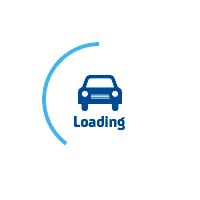
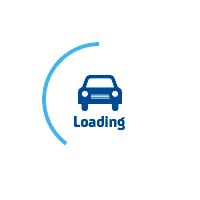
services@lufier.com
Important! Remember to run the automatic label identification.
Adjust the 2 white paper feed poles of the printer to fit the width of the label paper perfectly.
Make sure there is enough label paper in the printer, by pressing and holding the feeder button until you hear one short beep. Then the printer roller will automatically rotate, driving the label paper to move back and forth, automatically identify the size of the paper, and the roller will stop automatically after the recognition.
Take out the label paper again and close the cover, and then feed the label paper from the back to the front through the paper feeding poles into the printer until the printer senses the paper entering and automatically feeds the paper. At this time, it's perfect to start your first printing.