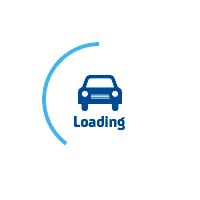
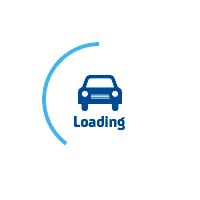
services@lufier.com
What does the white button do?
1. Press the white feeder button once on the printer to feed a blank label.
2. Pressing and holding the feeder button until you hear one short beep will run the automatic label identification.
3. Press and hold the feeder button until you hear two short beeps will run a self-test, and print the test page!
Test page default size is 4" x 6".