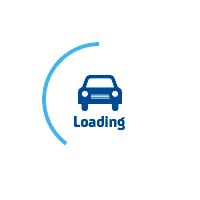
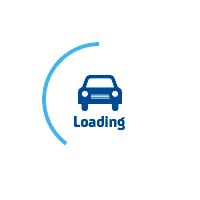
services@lufier.com
How to add a new custom printer label size in Mac OS?
The Lufier printer can be used as long as the label paper size meets the following standards:
Label width sizes between 48mm (1.89″) – 108mm (4.25″).
Label height more than 20mm(0.79").
The thickness of the label is between 0.08-0.2 mm.
In your print prompt menu, click on "Manage Custom Sizes" next to Paper Size.
Enter your paper size and margins on the next window and click OK. You can rename your new label size by double-clicking on the highlighted item on the left.