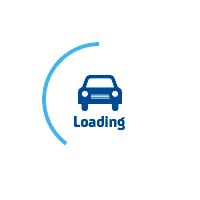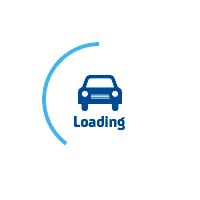Poshmark Setup for LUFIER printer
You can adjust the size of your label based on your printer preference. The current paper size options Poshmark offer include:
8.5’’ x 11”: This paper size works for all standard printers.
4’’x 6’’: This paper size works for specialized label printers with 4” wide paper.
To adjust your paper size:
In the app1. Go to your Account Tab (@username).
2. Select My Seller Tools.
3. Select Shipping Label Settings.
4. Select a page dimension.
On the web1. Select your profile picture at the top-right of the page.
2. Select Account Settings.
3. From the left-hand menu, select Shipping Label Settings.
4. Select a page dimension.
Source: https://support.poshmark.com/articlesDescriptionPage?id=ka01I000000aaxtQAA