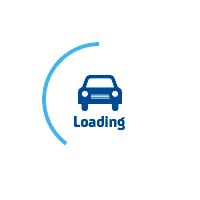
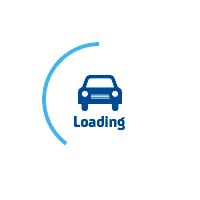
services@lufier.com
Why does the printer keep printing the same label over and over?
When the Lufier printer determines whether the label has been printed successfully or not, it will try to print again.
If this situation continues to occur, it is likely that the Lufier printer does not carry out automatic label identification operation, or there is a gap between the label paper size defined by the computer input printing instructions and the label paper size pre-learned by the printer, and a flashing red light will usually appear after that.
Step 1. Please use the black power switch on the back of the printer to turn off the power of Lufier printer, and then turn it on again. This will clear all pending print jobs.
Step 2. Make sure there are enough labels available at the back of the printer and load one label into the printer.
3) Press and hold the feed button at the top until you hear a beep, then release your finger. This will start automatic tag identification, and you should see your labels move back and forth and stop at the correct demarcation point.
4) Open the cover of the printer, take out the label paper, close the cover of the printer, and feed the label paper into the printer through the paper feeder at the back.
5) When you see the green light, try your printing again, and the problem should be solved.