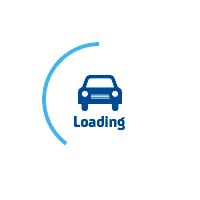
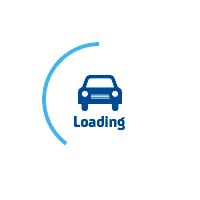
services@lufier.com
Why Does Skipping Labels Or Continuously Feeding Happen To Label Printers?
Sometimes the 4x6 label printer will skip the paper, such as marking a label, outputting a blank page, or printing several labels to output a blank page, or a label and outputting several blank pages.
In the case that the label paper size meets the requirements of the direct thermal printer, Lufier thinks that it is the problem that the portable thermal printer matches the label paper. To print the label that meets the output requirements of the operating system, firstly, the label paper size should meet the output requirements of the operating system, secondly, the label paper should match the portable label printer.
How to solve it?
1. Stop Printing
stop printing
Turn off the power of the printer, unplug the USB cable, open the upper cover of the printer, take out the label paper, and then complete the label paper automatic identification according to the steps of automatic label paper identification.
2. Check print window settings on MAC / PC
Plugin the USB cable. Turn on the Lufier printer. Feed label paper in the printer.
Make sure the printer is set to the same size as the label paper in your Mac/PC.
3. Try your print again.