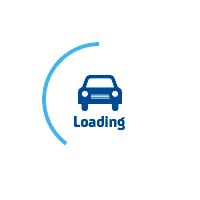
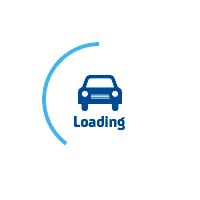
services@lufier.com
For windows:
Before uninstall, please ensure the USB port has been removed on your computer
1. “Settings">> ”Devices" >> "Printers & scanners" >> "Lufier Printer P1688B” >> "Remove device"
2.Click “Print sever properties" >> Find the driver "Lufier P1688B" >> "Remove" >> "Remove drive and driver package" >> Click "OK"
Video Tutorial: