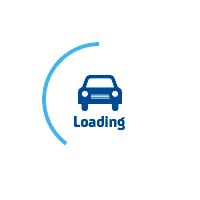
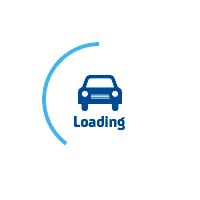
services@lufier.com
1. View the chrome web store link: https://chrome.google.com/webstore/detail/shipping-printer/pbnnbmkdlmmpdadgaflbdaomdimphcjn
2, Click "Add to Chrome" to install “Shipping Printer” plugins.
3. Click the "Connection" icon to connect the printer.